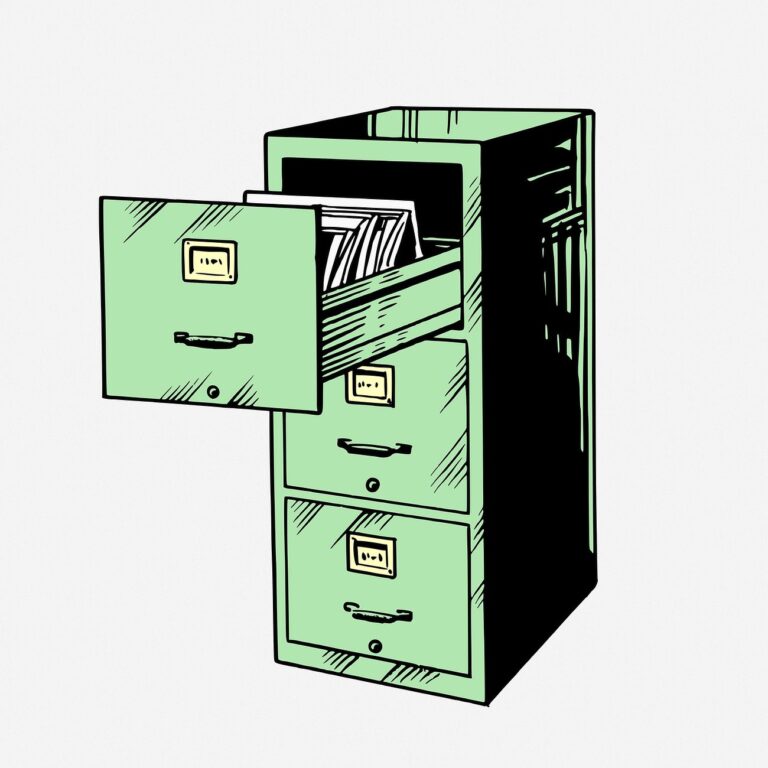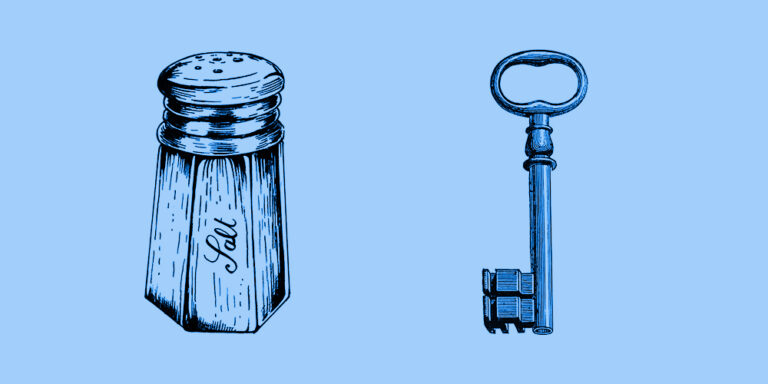Protecting Your WordPress Website: Essential Cyber Security Measures
WordPress is one of the most popular content management systems (CMS) on the internet, powering over 40% of all websites. However, with its popularity comes the risk of cyber threats such as malware, hacking, and data breaches. It’s essential to implement security measures to protect your WordPress website from these threats. In this blog, we’ll discuss some key steps you can take to enhance your WordPress security.
- Keep Your WordPress Site Updated Keeping your WordPress site updated is one of the most important steps you can take to secure your website. WordPress regularly releases security updates to fix vulnerabilities, so it’s important to keep your site up-to-date. Make sure to update your WordPress core, plugins, and themes regularly.
- Use Strong Passwords and Usernames Using strong passwords and usernames is a simple yet effective way to enhance your WordPress security. Choose unique usernames and passwords that are difficult to guess or hack. Avoid using common words, birth dates, or easily guessable information.
- Implement Two-Factor Authentication Two-factor authentication (2FA) adds an extra layer of security to your WordPress website. It requires users to provide two forms of identification, such as a password and a code sent to their mobile device, to access their account. This makes it more difficult for hackers to gain access to your website.
- Limit Login Attempts Limiting login attempts can help prevent brute force attacks on your WordPress site. A brute force attack is when a hacker tries to guess a user’s login credentials by repeatedly entering different combinations of usernames and passwords. By limiting login attempts, you can block any further attempts after a certain number of unsuccessful login attempts.
- Install a Security Plugin Installing a security plugin can help you protect your WordPress site from cyber threats. There are several security plugins available for WordPress, such as Wordfence, iThemes Security, and Sucuri. These plugins can help you scan your site for malware, block malicious IPs, and set up firewalls.
- Regularly Back Up Your Website Regularly backing up your website is essential in case of a cyber attack. If your site is compromised, having a recent backup can help you restore your site quickly and easily. Use a reliable backup plugin to automatically back up your site on a regular basis.
Securing your WordPress site is essential to protect it from cyber threats. By implementing the above measures, you can enhance your WordPress security and prevent your site from being hacked or compromised. Remember to keep your WordPress site updated, use strong passwords and usernames, implement two-factor authentication, limit login attempts, install a security plugin, and regularly back up your website. Stay safe!