Essential Tips for Securing Your WordPress Website
In today’s digital landscape, website security is of utmost importance. WordPress, being one of the most popular content management systems, is often targeted by malicious actors. Therefore, it is crucial to take proactive measures to protect your WordPress website from potential threats. In this blog, we will explore some essential tips to enhance the security of your WordPress site and safeguard it against potential vulnerabilities.
- Keep Your WordPress Core, Themes, and Plugins Updated: Regularly updating your WordPress core, themes, and plugins is a fundamental step in maintaining a secure website. Developers frequently release updates to address security vulnerabilities and enhance overall performance. By keeping your WordPress installation up to date, you ensure that you have the latest security patches and bug fixes, minimizing the risk of exploitation.
- Choose Reliable Themes and Plugins: When selecting themes and plugins for your WordPress site, opt for reputable sources, such as the official WordPress repository or trusted third-party providers. Prioritize themes and plugins that have a history of regular updates and active support from developers. Be cautious about using outdated or unsupported themes and plugins, as they can become security liabilities.
- Use Strong and Unique Passwords: The importance of strong passwords cannot be overstated. Use a combination of uppercase and lowercase letters, numbers, and special characters when creating passwords for your WordPress admin account and other user accounts. Additionally, avoid using common passwords and ensure that each account has a unique password. Consider using a password manager to securely store and manage your passwords.
- Implement Two-Factor Authentication (2FA): Implementing Two-Factor Authentication adds an extra layer of security to your WordPress website. With 2FA enabled users are required to provide a second verification factor, such as a unique code sent to their mobile device, in addition to their username and password. This significantly reduces the risk of unauthorized access, even if passwords are compromised.
- Limit Login Attempts: Brute-force attacks, where hackers try multiple combinations of usernames and passwords, are a common threat to WordPress websites. To mitigate this risk, limit the number of login attempts allowed within a specific time frame. You can achieve this by using security plugins that offer login rate limiting or by adding custom code to your site’s .htaccess file.
- Use Secure Hosting: Choosing a reliable and secure hosting provider is vital for the overall security of your WordPress website. Look for hosting companies that prioritize security measures, such as firewalls, malware scanning, regular backups, and server-level security updates. Consider a hosting provider that offers SSL certificates for encrypted data transmission, which is particularly crucial for e-commerce websites.
- Regularly Backup Your Website: Back up your WordPress website regularly to ensure that you have a recent copy of your files and database in case of any security incidents or data loss. Many hosting providers offer automated backup solutions, but you can also use plugins or third-party services for added convenience. Verify the backup files periodically to ensure they are accessible and complete.
- Secure File Permissions: Setting appropriate file permissions is crucial to prevent unauthorized access to your website’s files. The recommended file permissions for WordPress are typically 644 for files and 755 for folders. Make sure to review and adjust the file permissions of your WordPress installation to limit unnecessary write access to critical files and directories.
- Install a Security Plugin: There are several security plugins available specifically designed to enhance the security of WordPress websites. These plugins can offer features such as malware scanning, firewall protection, login protection, and more. Research and choose a reputable security plugin that suits your needs and regularly update it to benefit from the latest security enhancements.
Protecting your WordPress website from potential threats requires a combination of proactive measures and best practices. By following these essential tips, including keeping your WordPress core, and themes.